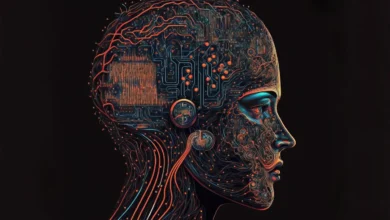Janitor AI Login Guide – Secure Access & API Setup

Janitor AI is a unique platform in the field of AI chatbots, allowing users to blend human-like character interaction with customization and third-party AI models. Whether you want to build a character or chat with someone, your first essential step: learning how to log into Janitor AI. This article will serve as your complete guide through the Janitor AI login process-from creating your account to troubleshooting issues to ensuring a smooth experience. By the end, you will be all set to log in to Janitor AI and make the most out of its interactive features.
Table of contents
How Janitor AI Works
Before going into the login, it helps to know what Janitor AI is a web-based platform where users create, customize, and interact with characters powered by AI. The website doesn’t really house its own large language model (LLM), acting merely as a frontend casting active third-party models: OpenAI, KoboldAI, or OpenRouter. This makes logging in more than just a username and password; it’s also about connecting the right APIs to power your experience.
Step-by-Step: How to Log In to Janitor AI
- Go to the Official Janitor AI Website
Your first step is to visit Janitor AI’s official site: https://www.janitorai.com. Ensure that you are on this domain to avoid scams and fake copies. - On the Top Right Corner, Click on ‘Login’
Once you are on the homepage, navigate to the upper right corner of the screen and click on the ‘Login’ button. - Choose Your Login Method
Janitor AI has a variety of login options:
- Google Account (most popular and secure)
- Discord
- Email and password (if you registered by the traditional method)
Select whichever method most suites your preferences.
- Authorize Access (If Using Google or Discord)
Once you click on the selected social platform, the platform will now ask you for authorization permission to access your account. Click Allow or Continue. - And You are In!
You are through now; once authenticated, you shall be redirected to your dashboard, where you can browse the characters, their settings, or directly go ahead to chat.
What If There Is No Account Yet?
This step is for anyone just getting into Janitor AI and needs to first create an account.
Click on “Sign Up” instead of “Login”
Enter email, username, and password.
Or, register with either Google or Discord straightaway.
A verification email will be sent to you. Confirm it to activate your account.
Common Janitor AI Login Issues and Fixes
Issue No. 1: Can’t Access the Site
Sometimes browser extensions or ad blockers prevent log-in pop-ups. Disable them or switch to incognito mode.
Issue No. 2: Loading Screen Freeze
Clear the caches and cookies from your browser’s history, or use another browser, such as Chrome or Firefox.
Disallowed Google or Discord: Issue 3
Double-check whether or not you are logged into the right account. Otherwise, raise an alarm on the Janitor AI Discord support channel.
Login vs API Setup: What’s the Difference?
Logging into Janitor AI gives access to the UI, but to actually chat with characters, an AI API needs to be hooked into. OpenAI, KoboldAI, or OpenRouter are examples of AI services used in this step.
Connect your API in this way.
While you are logged in, go to “Settings.”
Select the provider you want.
Paste the API key.
Click “Save”.
This setting brings you to proper chatting.
Security Suggestions for the Janitor AI Login
Using platforms like Janitor AI safely begins with smart login practices. Whether you’re connecting for roleplay, creative conversations, or testing AI features, protecting your access is crucial. Below are enhanced and practical security tips to help keep your Janitor AI account—and any connected services—safe from misuse or unauthorized access.
1. Always Use the Official URL
Never log in from links you find on forums, random messages, or unofficial websites. Phishing scams can create fake login pages that look nearly identical to the real one.
Bookmark the official Janitor AI login page in your browser and always access it directly.
2. Create a Strong, Unique Password
If you’re registering via email, avoid using the same password you’ve used elsewhere.
Choose a password that includes:
- At least 12 characters
- A mix of uppercase and lowercase letters
- Numbers and special characters
Bonus: Use a password manager to keep track of it securely.
3. Enable Two-Factor Authentication (2FA)
If you log in via Google or Discord, take advantage of 2FA options on those platforms.
This adds an extra layer of security by requiring a second step—like a text code or app confirmation—before you can log in, even if someone has your password.
4. Protect Your API Keys
Janitor AI often uses third-party AI services (like OpenAI, KoboldAI, or OpenRouter) which may require API keys. These keys act like your personal credentials to the AI engine.
Never:
- Post your keys online
- Share them in chat groups
- Embed them in public code repositories
Once compromised, your API keys could be misused, racking up costs or giving others control over your conversations.
5. Use Private Browsers or Devices
Avoid logging in to Janitor AI on shared or public computers, especially if they aren’t protected with security software. If you must, always remember to log out when you’re done.
Using incognito or private mode can also reduce data tracking on shared devices.
6. Beware of Impersonation and Spoofing
Janitor AI’s popularity has led to copycats and lookalikes.
Be cautious if you encounter versions claiming to be “unlocked,” “modded,” or “premium for free.” These are often scams that steal login details or spread malware.
7. Keep Your Browser and OS Updated
Security holes in outdated browsers or operating systems are often exploited by hackers.
Always install updates when prompted, especially for:
- Chrome, Firefox, Edge
- Your mobile OS (Android/iOS)
- Any password manager apps you use
8. Monitor Your Account Activity
If you notice anything strange unauthorized logins, missing conversations, or settings changes—log out immediately and change your passwords. Also, reset your API keys if you believe they’ve been exposed.
Conclusion
Getting started with Janitor AI is a straightforward affair-but it isn’t just about logging in. The platform’s unique integration of third-party APIs grants users a powerful and flexible chat bot experience once connected. From quick login options, such as via Google, to seamless API integration, Janitor AI provides a tailored experience for anyone interested in AI character interaction. Be sure to follow the best practices and login procedures laid out above to activate the platform to its full extent.
FAQ’s
1. Does one need an account to run Janitor AI?
Yes, one does need an account to gain access to other opportunities such as custom characters and chat history. Maybe someone in the street can see public characters without logging in.
2. Can I use Janitor AI on mobile?
Yes, Janitor AI works well on mobile browsers. There’s no official app yet, but the website is mobile-optimized.
3.Why do I need an API key even after logging in?
Janitor AI itself does not run its own AI model. You need to hook up a third-party API, like OpenAI or OpenRouter, to enable conversation capabilities.
4.Is Janitor AI free to use?
Yes, but the third-party AI APIs you connect may charge based on usage.